Media Asset Management, or MAM, is pretty dry-sounding – but what it really makes possible is much faster, better reuse of the media you already have.
Whether it’s archived material from who-knows-when, B-roll shot who-knows-where, or recent work in progress that may just not have surfaced, chances are you have a lot of material that could be used to improve your edits and social media posts.
This article explores the concept of Media Asset Management (MAM) and its potential to enhance media workflow efficiency, revolutionizing the way we handle and leverage our valuable media resources.
Let’s start!

What is Media Asset Management?
Media Asset Management or MAM refers to a comprehensive system and process for organizing, storing, retrieving, and distributing media assets effectively.
It involves the use of specialized software and tools to manage various types of media files, including images, videos, audio, and documents.
MAM provides a centralized repository where assets can be easily located, tagged, and repurposed, streamlining the entire media workflow.
With Media Asset Management, organizations can transform their media chaos into a well-organized library, enabling faster content creation, better collaboration, and enhanced audience engagement
What’s the Difference between DAM & MAM?
While related, it’s important to differentiate between Digital Asset Management (DAM), and Media Asset Management (MAM).
A DAM encompasses digital assets like images, documents, and audio files. On the other hand, MAM encompasses DAM functionalities, providing a comprehensive solution for managing all types of media assets under one unified platform.
Now that you know this differences, you should learn about the key benefits of using a MAM, keep reading!
Benefits of using a Media Asset Management software
Many video teams we talk with have hundreds of terabytes or increasingly, petabytes of stored material. The most common situations are that these are on piles of hard drives and SSDs, or consolidated on network storage. Either way, the material is hard to find, leading to many hours lost shuffling through the material looking for a particular clip.
If you can’t find it, you can’t use it!
A Media Asset Management solution brings a host of benefits to organizations seeking to optimize their media workflows. Here are some key advantages:
- Streamlined Organization: A Media Asset Management enables efficient organization and categorization of media assets, eliminating the time-consuming process of manually searching through folders or drives.
- Enhanced Collaboration: With a Media Asset Management, teams can collaborate seamlessly, sharing and accessing media assets in real-time, regardless of geographical location.
- Advanced Search and Metadata: A MAM powerful search capabilities and metadata tagging make it easy to locate specific media assets quickly, improving productivity and reducing wasted time.
- Workflow Automation: This solution automates repetitive tasks, such as transcoding and file conversions, freeing up valuable time for creative processes and content production.
- Scalability and Flexibility: As your media library grows, a MAM can scale accordingly, accommodating larger volumes of media assets while maintaining optimal performance.
Ready to hire your own Media Asset Management software? Great! Keep scrolling.
Meet Axle AI: Media Asset Management software
Axle AI allows you to manage, auto-tag and search terabytes. It solves your media workflow chaos by cataloging media where they already are – in your preferred, existing folder structures, with the file names and formats just how you like them.
Instead of disrupting that setup, Axle AI simply reflects it, but adds powerful proxy workflow, metadata and AI tagging capabilities so you can find the right media, faster.
This are some of our best features:
1. Completely storage-agnostic
Axle AI software works with your media, in the formats and folder structures you’ve already likely set up. No clunky ingest process; you can run our server software on the latest Mac Studio hardware, a cloud Linux VM or anything in between.
2. Find the right footage with ease
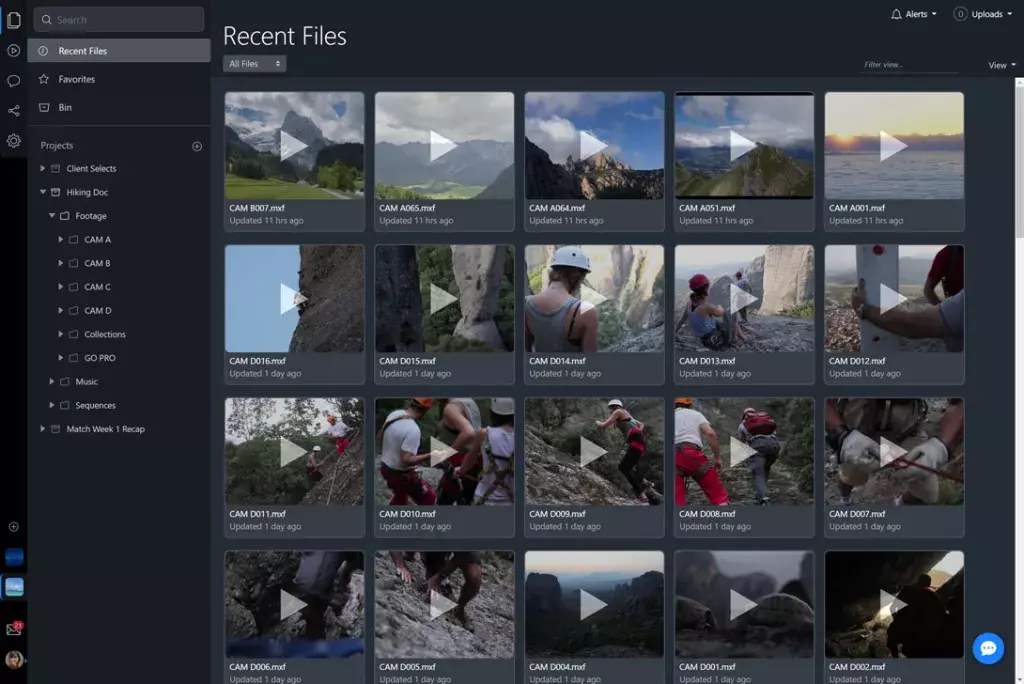
Our Elastic Search core with AI tagging lets you find clips quickly. Integrated AI-driven transcription lets you find the right part of any clip. AI-driven face, object and logo recognition let you pull relevant clips from your existing content.
3. Hit deadlines faster
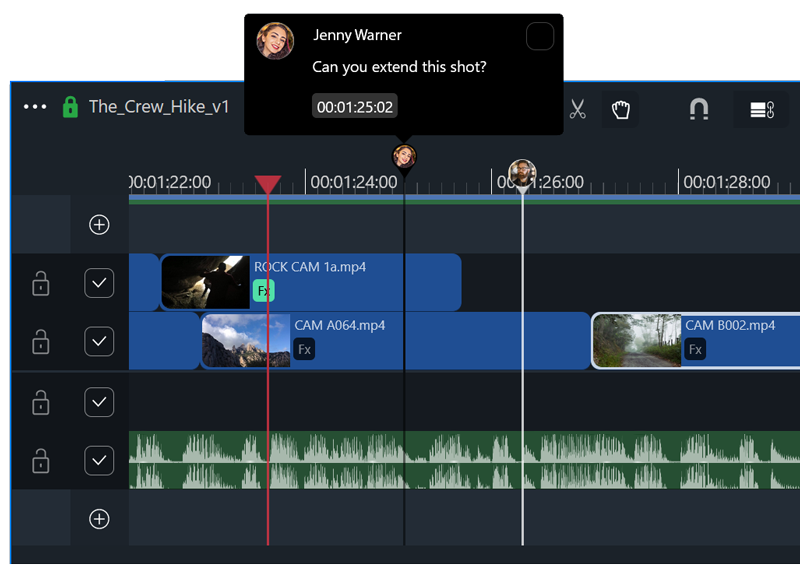
We built our browser-based, collaborative video editor to be simple and fast, so you can focus on editing without unnecessary clutter.
Multiple people on your team can view, comment on, and edit the same sequence at the same time. Publish directly to cloud platforms, or export to a finishing NLE.
4. Automate repetitive tasks
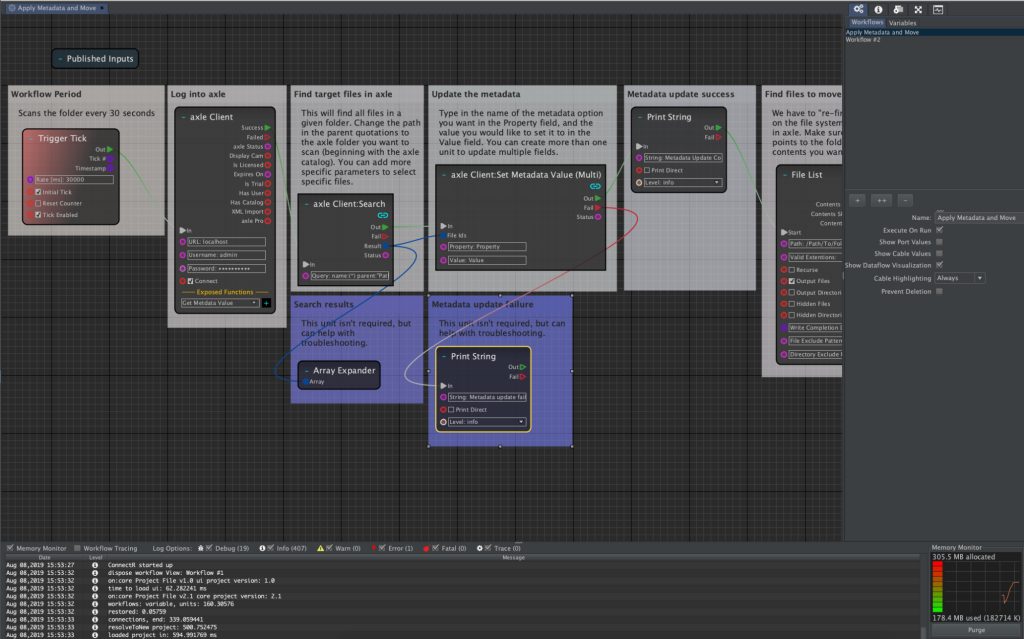
Improve your workflow with Connectr‘s powerful automation engine, with a simple to use “No Code” drag & drop interface. Connectr works with a wide range of third-party and open source media applications and runs on the cloud, Mac, Windows and Linux.
5. Publish with power
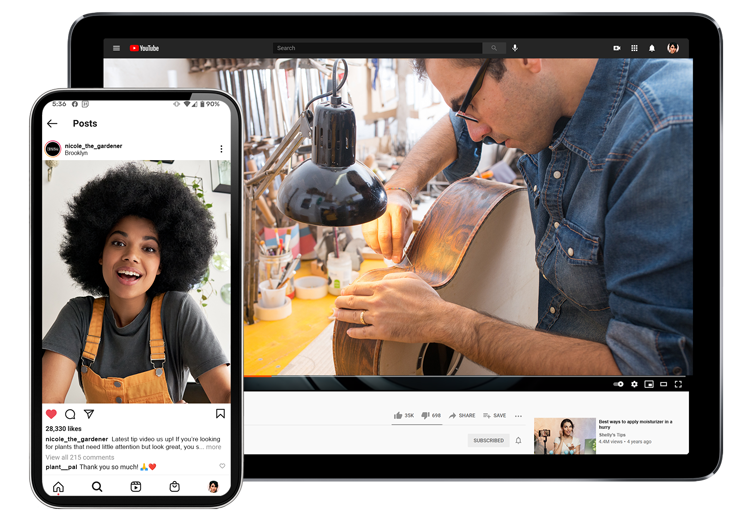
Publish straight to YouTube and Vimeo, use Connectr to drag & drop your own custom pipeline to anywhere, or send your sequence to Adobe Premiere Pro and other editors via XML or EDL export options.
Those are just some of the thinks you can do with Axle AI.
Ready to start? Good, contact us and we’ll help you!
Conclusions
In an era where media assets play a pivotal role in engaging audiences and driving business growth, Media Asset Management proves to be a game-changer for optimizing media workflow efficiency.
Many MAMs require you to do what’s called an “Ingest” process, dragging and dropping or otherwise copying your files into a designated area where the MAM software can process the files, extract metadata and make thumbnails and proxy media.
Axle solves the same problem by cataloging media where they already are – in your preferred, existing folder structures, with the file names and formats just how you like them.
Search & repurpose all your video with Axle AI. Finally, MAM that doesn’t suck!
You may also be intersted in:
Axle AI Welcomes Nuevo As Newest Reseller Partner
How QNAP storage works so well with Axle AI – and why it’s important to the video industry
Axle AI launches AI-powered MAM for OpenDrives storage platform at NAB
