This summer, we’re highlighting some of our team’s favorite features — some you may know about, and some you may not! These are different aspects of Axle AI with one thing in common: they all make it easier for you and your team to work with video, audio and graphics, whether you’re in the office or working remotely.
This week, let’s cover a key component in Axle…
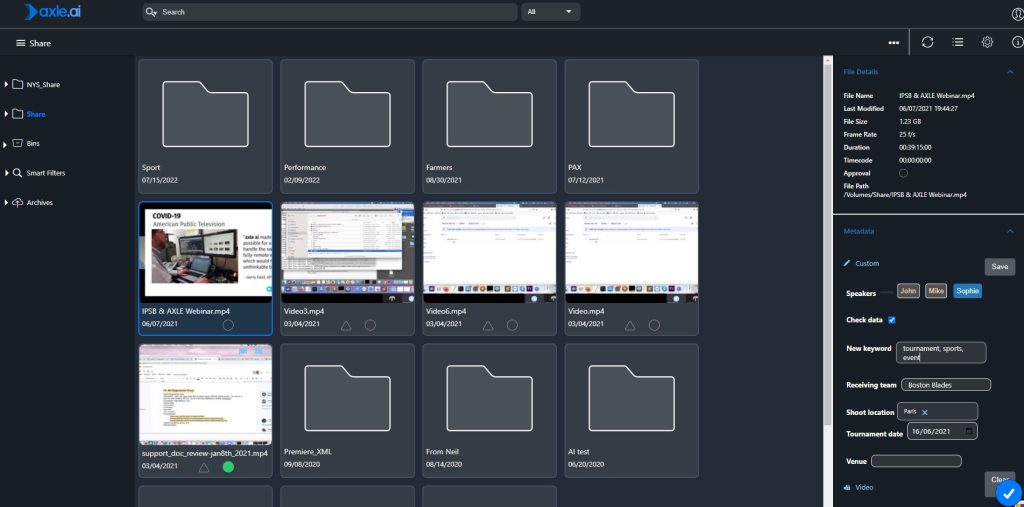
Axle AI makes it radically simple… to work with proxy files
An important piece of Axle AI is our use of low-resolution proxy files. Axle creates h.264 proxies of all your original media, making it fast and easier to view media from any web browser. There are several default proxy settings, such as location and resolution, that can be customized for your system. By default, the size of a proxy file is about five to ten percent of the original file size, and any system can be set to process higher-resolution proxies. It’s important to take this into account when planning your designated proxy storage for your Axle library. Adding a watermark to your proxies is an available feature for your Axle library that is typically done when the system is first installed.
For more information please visit https://axle.ai/features and axle.ai/axledit
