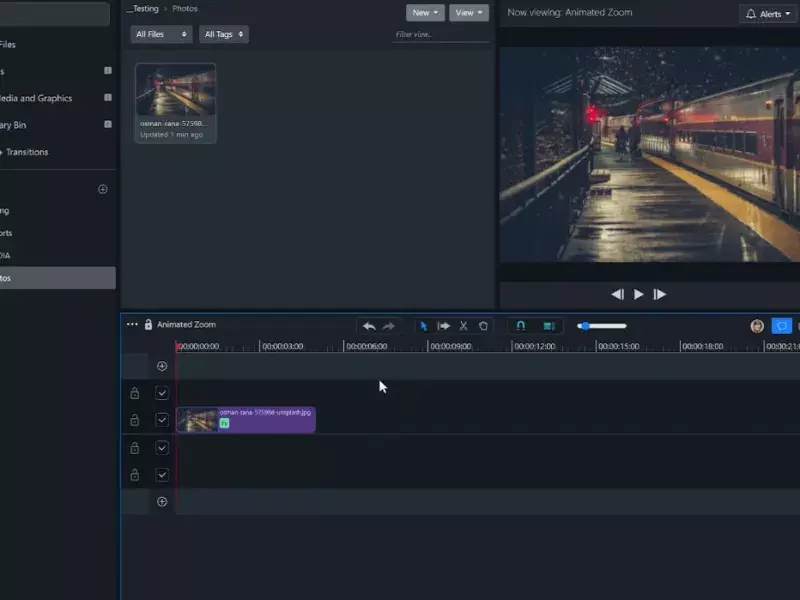Our goal is to make the video editing process as easy as possible, and our team is constantly walking the line between adding advanced features while keeping them easy to use.
To give editors on our platform a way to animate photos and videos, while keeping it simple and fast, we added the Animated Zoom filter you can drag and drop onto your clips.
Animated Zoom
The Animated Zoom filter can be found under Effects + Transitions, and can be dragged and dropped onto any video or image in your sequence.
In the Effects Settings for the clip, under the Filters tab, you can adjust a few settings. Choose the Point of Interest, which is the position on the clip that will be zoomed into. You can also choose the Amount, which is how much zoom should be applied, and you can Reverse the effect to Zoom out.
There are no keyframes to worry about, and the filter automatically adjusts when you trim the clip (shortening or lengthening it) so the effect always runs the entirety of the clip. One big headache with animating photos in other editing platforms is needing to adjust keyframes after trimming, but with this filter those headaches are gone.
Give the filter a try and let us know what you think. And if you haven’t tried the video editor before, sign up for free and see how easy video editing and management can be!