Launch the sequence settings dialogue by clicking the ... menu in the upper left of the sequence. You can change the sequence name, dimensions, framerate. There are dimensions presets for horizontal, vertical, and square videos (for social media).
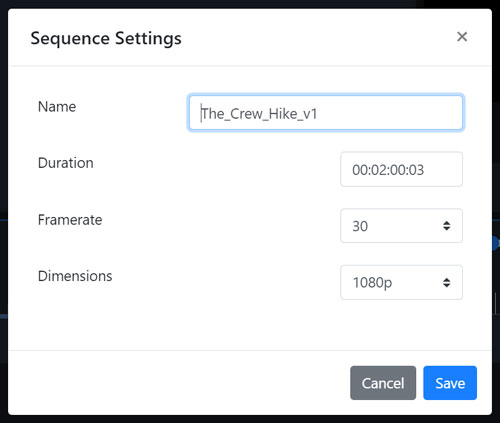
Keep in mind that if the sequence framerate differs from the clips in the sequence, there may be dropped frames during playback and exporting.
You can also click “View sequence details” to view the metadata, comments, and other info for the sequence in the file detail view.