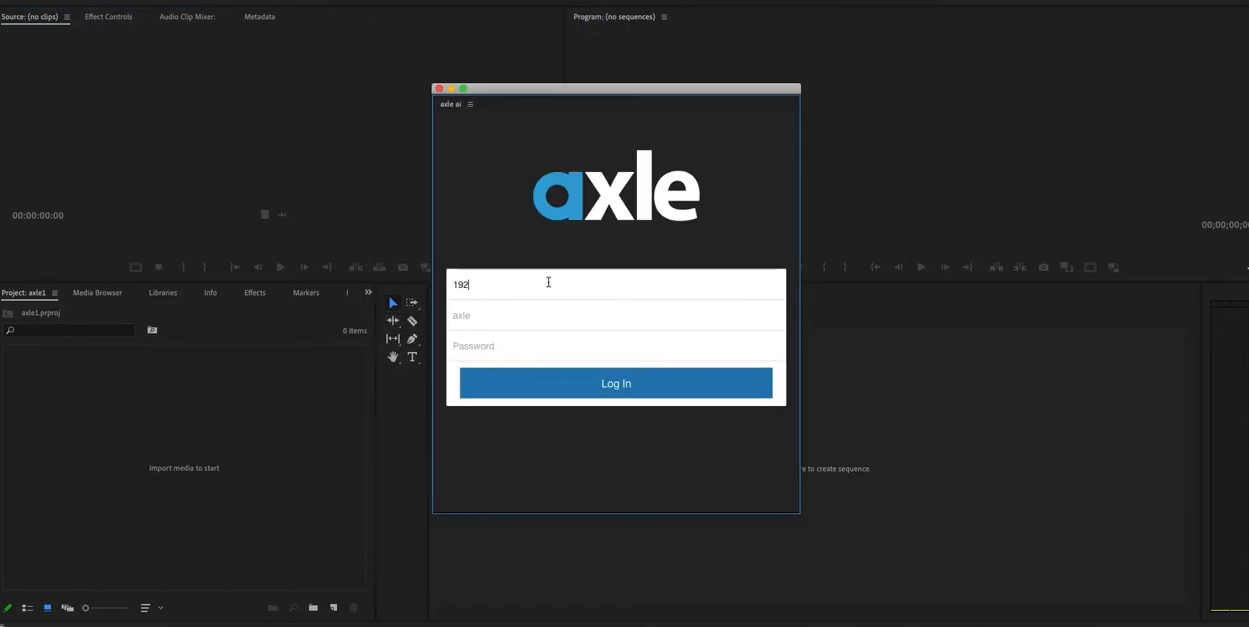This fall, we’re highlighting some of our team’s favorite features- some you may know about, and some you may not! These are different aspects of Axle AI with one thing in common- they all make it easier for you and your team to work with video, audio and graphics, whether you’re in the office or working remotely.
This week, I’d like to show exactly how we can help solve your media management problems.
Axle AI makes it radically simple… to search and work with your media in Adobe Premiere Pro
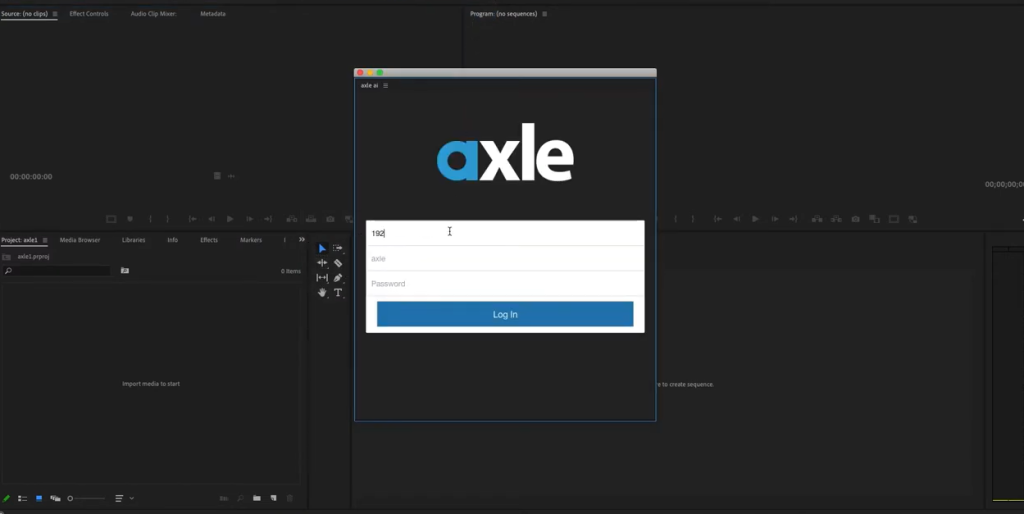
While Axle’s tagging and bin tools will get your editors off to a quick start, it’s inevitable that you’ll need to find more content once you’re working in Adobe Premiere Pro. That’s where the Axle panel comes in handy. This plug-in for Premiere Pro enables you to search all of your Axle catalogs, preview clips and then download them directly into the Projects panel-without having to leave Premiere Pro. Access the panel on your local network in-office, or remotely using our secure remote access tool.
See it in action…
To see more feature videos visit our site: https://axle.ai/academy/ We’ll be adding new features every week.