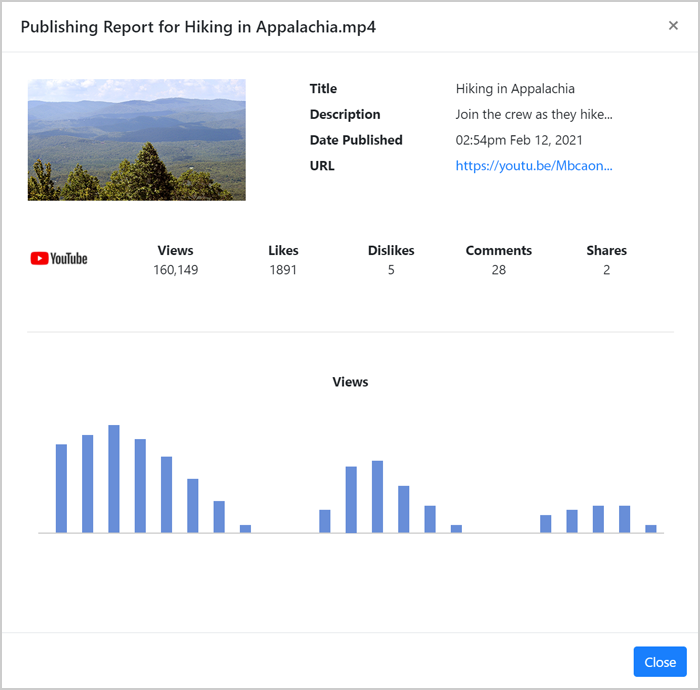
After publishing a file, you can go to the Publishing view to see a searchable list of all the files you’ve published, and if you have permission, all the files published in the Workspace. You will not see published files in the publishing view that you do not have permission to publish, based on your project permissions.
Click the Report button next to a published file to see the views, likes, shares, and other information readable from the third party service it was published to. Different services make different information available.